From inside (document excerpt):
Operating Overview For Model AC900 and AC890 Stations For all procedures shown, manifold and tank valves must be open. This does not replace the instruction manual. Before operating the unit, read and understand the manual. Observe all warnings. Recover – Automatic Connect station hoses to A/C system. Turn Main Power switch ON. Press RECOVER on keypad. CONT. FILTER RECYCLE ONLY RECOVER VAC. RECYCLE CHARGE ENTER HOLD ADD MODE UP DOWN Evacuate and Recycle – Automatic Press MODE on keypad.
Power Tool User Manual Free Download. HAVC Operator’s Manual. Auto AC Lift Power Free Instruction Manual Download PDF.
Using the arrow keys, enter required evacuation time. Press ENTER on keypad. Press UP arrow until display reads FOI. Press VAC/RECYCLE on keypad. Press ENTER. Evacuate – Manual Press MODE and ENTER at the same time. Recharge Press CHARGE to display CHARGE and LBS. Press MODE and the arrow keys to enter amount of refrigerant to be charged. Press ENTER on keypad. Press CHARGE on keypad. Press SHIFT/RESET to end. Recycle – Manual Press RECYCLE ONLY. Adding Refrigerant to the Tank Follow diagram for connections to source tank. Close LIQUID valve on tank before disconnecting blue LIQUID hose. For R-12 source tanks, connect 6 ” yellow adapter to tank fitting before connecting hose. Open valve on source tank. Open GAS (vapor) valve on unit’s tank. Press ADD. Display shows amount transferred to tank. Transfer stops automatically when source tank is empty or when weight in station tank reaches 15 pounds. Display shows “CPL. ” Close source tank valve and disconnect blue hose (or 6 ” yellow adapter fitting, if used) from source tank. Reconnect blue hose to LIQUID valve of tank. Source Tank Blue Liquid Hose SPX ROBINAIR SPX Corporation 1224 Robinair Way Montpelier, OH 43543 USA Phone 419-485-5561 Fax 419-485-8300 121267 (2/99) Printed In USA …


 Robinair SPX AC900 AC890 Stations For All Procedures Owners Manual - 1 of 2
Robinair SPX AC900 AC890 Stations For All Procedures Owners Manual - 1 of 2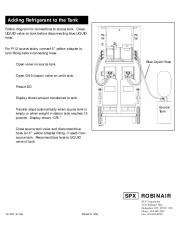 Robinair SPX AC900 AC890 Stations For All Procedures Owners Manual - 2 of 2
Robinair SPX AC900 AC890 Stations For All Procedures Owners Manual - 2 of 2